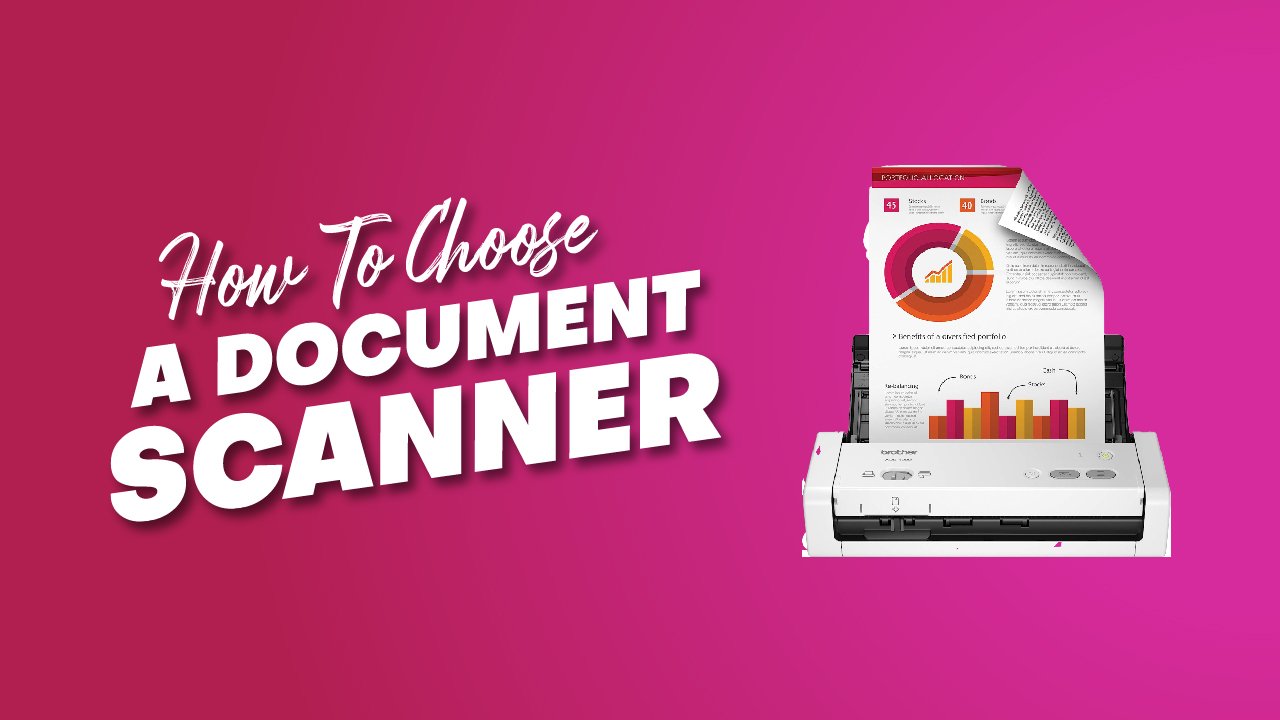
In this digital world, preferring to use a digital format to store your documents. Are you familiar with the benefits of a document scanner and searching out how to choose a document scanner for you? Are you facing difficulty while choosing a document scanner for you? And want to know how to choose a document scanner?
If yes! This article will help you to find the best document scanner for you.
If you have a large number of papers that are creating a mess on your table and you just want to get your workplace fully organized then you have to select the best document scanner for you, and we are here to help you out.
Due to the widespread use of technology, people used to store documents in documents scanner. Digital files are safer and more secure and they ensure that you will not lose your valuable paperwork. That’s why it’s a good idea to protect and secure your documents by changing your paperwork into the digital format and it will be best practice for you.
Let’s dive into more details!
What Is A Document Scanner?
Document scanners are devices that are used to convert documents into digital information. These scanners are used in business and other settings just to convert important documents into digital data. Documents scanners are helping small organizations and enterprises in the same way. Most document scanners exist which allows tools to help a wide range of businesses.
As companies and individuals always used to move their files into digital formats basically for safety and here document scanners play a key role. All you have to do is to do research and determine which document scanner is best for you.
Type Of Document Scanners:
To choose a document scanner for you, you should be familiar with the types of documents scanner. There are two main categories of document scanners portable document scanners and desktop document scanners.
1. Portable Document Scanners:
Portable document scanners are smaller and cheaper than desktop scanners. As the name presents that portable scanners are easy to transport. If you are going out for a meeting, then you can quickly take the scanner out of your bag or pack and digitally save the documents you are viewing.
Yes, a portable scanner is considered more efficient than whipping out your phone and snapping a few photos to save the documents.
Different portable scanners are handheld, wireless, and foldable. The quality of the scan will vary depending on the type of scanner you are using. Expensive wireless models create the high resolution images than a handheld scanner and they are not so much expensive.
The best purchase will surely depend upon your needs or the needs of your company or organization. If you are scanning hundreds or thousands of documents weekly, then a small portable handheld scanner will not be considered effective. Your decision will depend upon your needs and the cost-benefit analysis.
Advantages Of Portable Document Scanner:
- The small size is best for small businesses with limited space.
- It is less expensive than a desktop scanner.
- It will be easy to transport.
Some Downfalls Of Portable Scanners:
It is not a good option for large expertise as it is not ideal for scanning a larger number of documents.
The quality of the image may not be good than desktop scanners.
2. Desktop Document Scanners:
Desktop scanners are different from portable scanners as they are larger and stationary. This may not also be ideal for some firms and large desktop document scanners offers plenty of perks.
The features of desktop scanners include high printing speeds and automation and some desktop scanners can automatically correct mistakes too. Like if you place a document in one way and put the following page upside down, the machine can easily recognize the error and they still spit everything out correctly by just rotating the page and images.
The speed of scanning and the ability to scan both sides of double-sided images are just some of the perks of buying the desktop document scanner.
Advantages Of Desktop Scanner:
- It provides fast effective scanning.
- And It provides a variety of multiple features.
- It is an ideal and best solution for larger films.
Downfalls Of Desktop Document Scanner:
- It is bulky and not easy to transport.
- And It is more expensive than a portable document scanner.
- It is considered complex for smaller films.
- How to choose the Right document scanner?
How To Choose Document Scanner?
If you want to choose a document scanner that is best for you, you have to follow the guideline we are going to provide you.
Step 1: What Are You Scanning?
While choosing the document scanner for you it is important to finalize and decide what are you going to scan. After clearing it, what are you going to scan you can easily choose a document scanner for you.
If you are looking to scan old photos, you will then a dedicated photo scanner. These models are bed-style scammers and they are better optimized for high resolution and color reproduction. It is not for so lengthy documents.
Step 2: How Often Do You Scan?
The volume and the type of scanning you want to perform will dictate the type of model you should get. If you want to scan only a few documents or any kind of receipts a week you will love to use a cheap smartphone application like the scanner pro app.
This app will make use of the camera on your smartphone to create high-quality PDFs that you can easily share through email, Bluetooth, or other sharing applications. On the other hand, if you want to scan a large number of documents a week then the portable model brother DS 60 will be best for you.
If you want to scan a larger number of pages every day like 12 pages, it will be best for you to invest in a high-end model like Fujitsu Ix1600 or Epson workforce ES-400. High-end models can be easily zipped through all the documents in a flash and they also consist of automatic document feeders so you don’t need to load all the pages individually.
It is important to make sure that you have a document feeder that is large enough for different type of documents and their capacities usually ranges from 10 pages to 80 pages.
Step 3: Do You Need Optical Character Recognition:
Optical character recognition is a software program that can recognize the text, which then results in PDFs with searchable text. Even if you don’t want to copy and paste the larger sections of the text from the documents you scan OCR will help you to organize as it allows you to search out your hard drive for the documents based on the type of text they consist of.
Step 4: Resolution:
For text documents, you just don’t have to think about the resolution. All but even the smallest text is readable perfectly at 300 dpi resolution. When you go for scanning and printing the photos, then you will think about resolution and you should surely think about it. So we recommend you consider a resolution when you want to scan photos, but if you are scanning text you just don’t have to worry about that.
Step 5: Think About Compatibility:
Almost all types of scanners come with PC-compatible software but some of them don’t play nicely with the Mac operating system. You can easily find 3rd part drivers for the models that are not using the Mac friendly. They will come up with some level of functionality. If you are a Mac user, then it will be better for you to stick with a model that comes up with Mac software in the box.
Consider These Factors While Choosing A Document Scanner For You:
If you will consider these factors, it will be easy for you to consider a document scanner for you.
-
Speed:
PPM is generally called the page per minute which is generally used to determine the speed of the document scanner. Page per minute ranges from 50 to 200. You should choose a scanner with just enough pages per minute for the specific needs. The scanning speed is also measured in IPM or the images per minute.
-
DPI:
The best scanners will consist of higher Dpi usually ranging from 600 to 1200. As for the high-quality scanning, it is then ideal to choose up to 600 dpi. So the Dpi for scanning the documents, balancing readability, and file size s 300 dpi. If you want a standard color scanning, the bit depth ranges from 24 bit to 36 bit.
-
Scanner size:
Scanners vary in size and storage space is a great concern here, so while buying a document scanner you should consider them. How much do you have space or room to practice the scanning of documents?
As in hospitals, they used to scan hundreds of documents per day so the scanner which has the high capacity to feed would be best for them. Some scanners are very large and bulky and others are small and compact. You have to choose the right one with your office space limitations in mind.
-
Affordable Budget:
The cost of the scanner is directly proportional to the speed of the scanner and the more pages per minute you can process. You should consider the budget you can afford along with the scanning needs. You have to check out the specifications and choose one that fits your preferences.
-
Scanning Requirements:
Another concern is the size of documents that need to be scanned. You have to calculate the number of pages per day/week/month you use to scan approximately. The cost of the scanner will depend upon the maximum size of the documents that need to be scanned.
Conclusion:
Choosing the right document scanner is not an easy task as there are several options available. We have provided you with a complete guideline to choose the right document for you. After choosing the right document scanner for you, you can easily turn stacks of paper into neat PDFs.
We are hoping that our guide will help you to choose the best document scanner for you. Make sure to consider all the factors mentioned above. Just don’t worry and choose a scanner for you to convert your papers into digital PDFs. Hope you enjoy how to choose a document scanner, Apply these tactics.
Also Read:
- 20+ Best Wireless Routers 2024: According To Experts
- 15+ Best Photo Scanners 2024: According To Experts
- 10+ Best Ways To Recycle Electronics
Frequently Asked Questions(FAQ’s):
Q: Can I Benefit My Small Business By Purchasing A Document Scanner?
Ans: Document scanners are not necessary for all types of businesses but a small business can get benefit from the tool especially if your organization frequently scans the documents.
So if you want to get benefit from a document scanner for your small business, you should go for it as this is a trend of doing storage of documents online to make them safe and secure.
Q: Are Document Scanners Easy To Use?
Ans: Document scanners are very easy to use and it is recommended that you should get the hang of the process quickly. The complexity of the document scanner varies by the scanner. So if you want to make use of document scanners, you don’t have to worry about the use of it as they are very easy and interesting to use.
Q: What Can I Expect To Pay For A Document Scanner?
Ans: It will depend upon the type of scanner you are going to purchase. If you are buying document scanners and it ranges from $60 to $300 on the other hand desktop document are $300 to $500.
Q: What Is The Standard Scan Quality?
Ans: The government standards for the scan are recommending a 300 dpi resolution for scanning. 400 Dpi will provide you with a medium to high-resolution image, but with a larger file size. Scans at 600Dpi are considered high-resolution images and they are generally used for the photos and material intended for printing.
Q: How Accurate Is A Document Scanner?
Ans: OCR scanners have an accuracy rate between 90% to 98%. They can capture your image data even from older and discolored documents. It means that the page of 1000 characters, 990, and 980 characters can be accurate.





