
Do you want to digitalize your old photographs? Do You Want To Minimize Your Bundle Of Photos Into a Digitalized Format? Are you looking for the best photo scanners?
If your answer is Yes and you want to be certain that you receive the appropriate one, you’ve come to the right place.
Every person wants to conserve the memories which remind her/him of that time and doesn’t want to lose them and preserve them for years to come. However, the physical form of photos is not much secure. It isn’t also easy to find from bundles, giving an alternative option of digitizing photograph collection as a backup for a longer time. You can find them easily, so the best choice is to go for the best-quality photo scanner.
Cellphones are now the most used camera for taking images; hard media was formerly considerably more prevalent. Many people have many precious images, but they only have one copy and no backups. So, you can digitize these old photographs with a picture scanner to ensure they are never lost with time. We have narrowed down things with in-depth research on what is currently available to help you find the photo scanner that best suits your needs.
What is a Photo Scanner?
A photo scanner is an optical scanner designed primarily for scanning photographs. Photo scanners are smaller than general-purpose scanners but offer high resolution. A typical photo scanner is a sheet-fed scanner that can scan 3×5-inch or 4×6-inch photographs at 300 dpi or higher resolution.
Moreover, It uses the same principles as a more massive desktop scanner but is generally a low-cost, consumer-oriented device geared for digitizing home photos into the computer.
How Important Is The Photo Scanner?
The irreplaceable film and paper photograph collections are probably in jeopardy of being no more — just a distant memory. There are forces more significant than your lack of willpower, hurting your chances of having an everlasting collection to pass on to future generations.
Unfortunately, because we often store our prints, negatives, and slides, it’s that out-of-sight, out-of-mind situation. Your photos are screaming for your help — you can’t hear them because they are tucked away deep in your closet.
So, for those who need a little push in the right direction, here are some benefits of photo scanners you should know.
- Photo scanners are very accurate and can produce reasonably high-quality images.
- The scanner can convert any image into digital form, which can then be used in an electronic document.
- Images, once digitized, can be enhanced with a graphics application.
- Specialist scanners can convert old material, such as 35mm negatives, into digital files.
- They can accurately capture an image, but the source may be more critical than the scanned image.
How to Select the Right Scanner for Your Need?
There are many things you have to keep in mind while buying a photo scanner according to your need. The following points might guide you through buying the right scanner.
Resolution:
Scanning resolution depends on why you buy a scanner because most scanners have a resolution of 600 to 1200 DPI, which is more than enough to make a high-quality document copy. But the resolution of these scanners usually is not enough to scan photos. If you need a scanner to digitize old photos and do it regularly, go for models with a resolution higher than 2000 DPI. However, It will hit your wallet harder than the regular model, but it is an excellent option with a high DPI and compact size. Also, it comes with film adapters for slide scanning. Epson Perfection V39 is for those on a tight budget.
Color Depth:
This is one of the crucial factors if you’re trying to figure out how to get the best photo scanner. Invest in a scanner with deeper color depth if you want your image to look its best.
TLDR’s higher color depth gives you more colors, smoother gradients, and more vivid, vibrant output. Skip this step if you need a black-and-white document copying scanner.
So, Go for a model with a lesser color depth (24-bit or 8 bits for every color) to get other more useful features. If you need a photo scanner, buy a model with a higher color depth (up to 48-bit)—for example, Epson FastFoto FF-680W.
Wireless Connectivity:
Some shops may try to sell you old stuff with proprietary and outdated connectors. Do not buy these. Make sure the scanner of your choice connects to a PC via a regular USB cable. Remember, though, that you may need a USB-A to USB-C dongle if you use a modern MacBook or your Windows laptop has no other ports.
So, the best option is to buy a scanner that connects to your computer wirelessly. Dozens of scanners use Wi-Fi to send the output to your PC. This option will be more expensive, but you need to pay extra for convenience.
Best Photo Scanners 2024:
Here are the Best Photo Scanners you can use in 2024.
- Epson FastFoto FF – 680W
- Fujitsu PA03656 – B005 Photo Scanner
- Doxie Go SE Portable Photo Scanner
- Canon CanoScan Lide 400 Slim
- Plustek Photo Scanner EPhoto Z300
- Epson Perfection V39
- Plustek OpticSlim 1180
- Brother DS-620
- Canon CanoScan LiDE220
- Canon CanoScan 9000F Color Image Scanner
- ClearClick 14 MP Photo Scanner
- Magnasonic All-In-One
- Epson Perfection V850 Pro
- Epson Perfection V800
- KODAK Mobile Film Scanner
Our list of best photo scanners will assist you in finding a high-quality photo scanner to scan photos with a click of a button without compromising on resolution quality, as it gives a carbon copy of the original.
For this sole purpose, we have carefully examined every aspect, price, quality, capacity, size, speed, budget-oriented, and featured-packed for casual and professional use while listing. Surely, it will benefit you to find a photo scanner of your taste.
However, Auto-feed scanners are more suitable for digitizing massive stashes of photographs; on the other hand, high-end flatbed scanners suites to photographers for utmost scanning quality to prints and films.
1. Epson FastFoto FF – 680W:

The Epson FastFoto Scanner is one of the best scanners to scan numerous photos into digital format at once. Sometimes, It becomes dull when the scanner takes too much time to scan cases of old photographs individually at one time. This time-consuming task can occur in a few minutes by using Epson FastFoto FF-680W- the wireless fastest speed scanner in the market because it is equipped with an auto-feeder and auto-backups, which automate most of the process on its own.
Epson can hold 36 standard pictures to speedily scan one photo/second for easy sharing, archiving (600 TIFF), and enlarging photographs to 1200 DPI resolution with different document sizes up to 8.5×36 inches in a single batch. It automatically uploads scanned snaps to Google Drive or Dropbox or can be saved on a USB.
Epson FastFoto FF-680W also has the dual side-scanning option using Single-step technology, which makes it easier to scan photographs with papers that have handwritten notes on the back. Additionally, it has sophisticated software that enables it to scan, edit, and recover damaged vintage images. Quality-wise, Epson FastFoto FF-680W is not uppermost on the list, but its ultra-fast scanning speed is up to mark.
[i2pc pros_icon=”icon icon-check-4″ cons_icon=”icon icon-ban-1″ show_title=”false” title=”Pros & Cons” show_button=”false” pros_title=”Pros” cons_title=”Cons” button_icon=”icon icon-check-3″ link_text=”Check Price On Amazon” link=”https://amzn.to/35XgdOw” ][i2pros]Fast speeder.Double-side scanning.
3-way sharing.
Single-step technology.[/i2pros][i2cons] Expensive.
Moderate quality.
Limiting functionality of the software.[/i2cons][/i2pc]
2. Fujitsu PA03656 – B005 Photo Scanner:

The Fujitsu PA03656-B005 is one of the fastest picture scanners. As it maintains the protection of personal information by producing passwords and PDF files with associated digital IDs, it is regarded as the finest performance scanner among snap scanners in this price range.
Fujitsu has a groundbreaking GI processing engine that aids the automatic scanning and synchronizing of documents through a smartphone app. Moreover, it has a Scan Snap Receipt that enables the user to feasibly scan and excerpt information from receipts and offers high-speed paper-feeding performance related to high-volume devices.
It can wirelessly connect to iPhone, Android, PCs, or Mac one at a time, and scanned data can be saved on the USB. Moreover, This scanner scans photos of dimensions of length x width x height (15.5 x 10.9 x 9.8 inches) with up to 1200 DPI resolution, a quick large handler with high-resolution power.
[i2pc pros_icon=”icon icon-check-4″ cons_icon=”icon icon-ban-1″ show_title=”false” title=”Pros & Cons” show_button=”false” pros_title=”Pros” cons_title=”Cons” button_icon=”icon icon-check-3″ link_text=”Check Price On Amazon” link=”https://amzn.to/3kXbeUi” ][i2pros]Speedily efficient.Password and digital.
ID generation.[/i2pros][i2cons]Wirelessly connects with one device at a time.[/i2cons][/i2pc]
3. Doxie Go SE Portable Photo Scanner:

Doxie Go SE is one of the top photo scanners that are all in one. Its portability and weird reviews make it worthwhile to purchase. It captures and documents a professional outcome that meets all digitalization criteria.
A slim, thin scanner can be mobilized to any place and easily connects to Wi-Fi with a scanning app to facilitate further convenience. It gives professional scanning in seconds with a feeder design. The auto-adjust option allows crop, de-skew, and auto-contrast scans to look lovely.
Doxie may hold a maximum of 4,000 scans before being synced. Doxie Go SE requires no additional drivers and comes with a single lithium-ion battery that can be simply refilled so you can input your papers to scan, archive, and share with your social circle. Last but not least, It includes software like ABBYY OCR technology aids in organizing, quickly identifying text in PDFs, and searching multiple PDF files saved as JPEG/PDF/PNGs.
[i2pc pros_icon=”icon icon-check-4″ cons_icon=”icon icon-ban-1″ show_title=”false” title=”Pros & Cons” show_button=”false” pros_title=”Pros” cons_title=”Cons” button_icon=”icon icon-check-3″ link_text=”Check Price On Amazon” link=”https://amzn.to/3evZgyv” ][i2pros]Speedily efficient.Password and digital.
ID generation.[/i2pros][i2cons]Wirelessly connects with one device at a time.[/i2cons][/i2pc]
4. Canon CanoScan Lide 400 Slim:

Canon CanoScan Lide 400 Slim is a flatbed scanner quiet budge-oriented design for average users. It shows a fast scanning speed of 8 seconds with resolution from 300 DPI up to 4800 DPI making old-quality pictures into a clear one.
It can be linked with the PCs by USB Type-C and send scans to cloud storage; the Canon CanoScan Lide 400 Slim design comes up with Auto-scan, copy, start/off and send buttons to help to use these buttons according to the operation. Also, It can put up snaps and a document of 8.5x 11.7 inches in size.
Canon CanoScan Lide 400 Slim includes a Cloud5 feature that allows you to scan and send images to the appropriate Cloud services, such as Dropbox or MS-OneDrive. Reserve complete photos and images, on the other hand, are grateful to 4800 x 4800 DPI resolution2, as well as image upgrades like color restoration and dust exclusion, for producing stunning shots.
[i2pc pros_icon=”icon icon-check-4″ cons_icon=”icon icon-ban-1″ show_title=”false” title=”Pros & Cons” show_button=”false” pros_title=”Pros” cons_title=”Cons” button_icon=”icon icon-check-3″ link_text=”Check Price On Amazon” link=”https://amzn.to/388iAR8″ ][i2pros]Super-fast.Economic quality scanner.
High-quality scan details.
Cloud services.[/i2pros][i2cons]Lacks wireless connectivity.
Not MAC compatible.[/i2cons][/i2pc]
5. Plustek Photo Scanner EPhoto Z300:

The Plustek Photo Scanner is one of the best mid-tier alternatives that bridges the gap between our low-cost and high-end options. Even though it does not support film or slides, this scanner can quickly scan your images. Plustek EPhoto Z300 is the best pull-through compact photo scanner with an intuitive user experience and an advanced design.
It frequently scans snaps without negotiation of quality. Receipts, A4 size pages, photos, and documents of LxWxH (1.14 x 0.63 x 0.62 inches) are scanned with a maximum of 600 DPI optical resolution. Secondly, The scanning speed of Plustek EPhoto Z300 for a single 4×6 size picture is 1 second, and for a single 8×10 size photo in 8 seconds at the 300 DPI resolution, respectively.
This scanner can handle a variety of photo sizes, has a high resolution of 1200 dpi, and can scan with an automatic feeder. With color photo scanning speeds of up to 30ppm, you’ll be able to digitize your backlog of physical photos quickly. The accompanying software will also assist you in retouching and sharpening your photographs.
[i2pc pros_icon=”icon icon-check-4″ cons_icon=”icon icon-ban-1″ show_title=”false” title=”Pros & Cons” show_button=”false” pros_title=”Pros” cons_title=”Cons” button_icon=”icon icon-check-3″ link_text=”Check Price On Amazon” link=”https://amzn.to/2TOpJhn” ][i2pros]High-resolution power.Easy-to-use.
Quickly scan.
Long-term reliable.[/i2pros][i2cons]Unsatisfactory quality.
The software may not work properly.[/i2cons][/i2pc]
6. Epson Perfection V39:
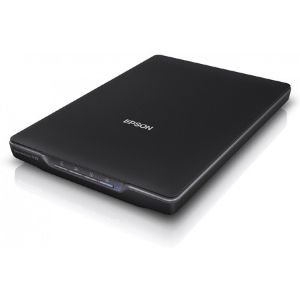
Epson is one of the best low-cost, high-qualities photo scanners. The Epson Perfection V39 flatbed scanner is ideal for scanning photographic prints and brief documents to searchable PDF and editable text formats.
Epson is a light and barely moved scanner; it is portable if you need to move it around. It has noteworthy reviews and many potentials for your scanning requirements. V39 is best for scanning important documents, prints, and photos with 4800 DPI optical resolution with incredible clarity and detail. Also, it sanctuaries precious memories, restore archive, and share family photos with a dimension of 36.6 x 25.1 x 3.8 cm for forthcoming generations.
This scanner is easy to set up and use and comes with easy-to-follow instructions on an informative DVD; this scanner can work with both PCs and Macs. Moreover, Epson Perfection V39 featured Advanced Digital Dust Correction and Epson software for editing and adjusting photos and prints after scanning, saving, and sharing with your friends and family via Facebook, Google Drive, or cloud services.
[i2pc pros_icon=”icon icon-check-4″ cons_icon=”icon icon-ban-1″ show_title=”false” title=”Pros & Cons” show_button=”false” pros_title=”Pros” cons_title=”Cons” button_icon=”icon icon-check-3″ link_text=”Check Price On Amazon” link=”https://amzn.to/3oUFHEK” ][i2pros]Classic slim design.East to install and use.
Budge-oriented.
High-quality scanner.[/i2pros][i2cons]Resolution issues at 4800 DPI.
Software sometimes malfunctions.[/i2cons][/i2pc]
7. Plustek OpticSlim 1180:

Plustek OpticSlim is one of the best professional quality compact, lightweight scanners. So, If you equate the prices of large-format scanners, this is an incredible bargain that enables you to scan photos, old documents, and new paper. With high-resolution quality and clarity, the one-touch button efficiently regulates image processing, scanning, emailing, creating and converting PDF files and OCR, and sending scanned items to printers, folders, or FTR.
It offers an optical resolution of 1200 DPI of 23.18 x 16.02 x 2.67 inches photos with a color scan speed of 15 seconds with 300 DPI and a grayscale speed of 9 seconds with an interior color depth of 48-bits for an exact color replica.
Plustek OpticSlim 1180 has an LED source that gives steady brightness that does not alter the scanner’s life by producing quick, high-quality photos with no warm-up time. Surprisingly, OpticSlim 1180 can work with Windows Vista 7, 8,10, and Mac OS X 10.8 ~10.1. This scanner is slightly noisy, but this high-quality photo scanner brings output beyond expectations.
[i2pc show_title=”false” title=”Pros & Cons” show_button=”false” pros_title=”Pros” cons_title=”Cons” ][i2pros]Excellent large format Scanner.No warm-up time.
Works with both PCs and Macs.[/i2pros][i2cons]Noisy.[/i2cons][/i2pc]
8. Brother DS-620:

The updated slim, classic, lightweight design of Brother DS-620 makes it an excellent option for a small workspace as it is 12 inches long. It is so light in weight, i.e., less than 1 pound, appreciates its portability, and fits best in a business bag.
DSmobileSCAN II, an enhanced power impact software program, Presto! Presto! PageManager 9! BizCard, available for Linux, Windows, and Mac, assists the user in working competently. Because of the 8ppm speed, scanning 8.5x 32 inches of pictures, business cards, invoices, plastic-coated ID cards, and other documents achieves a maximum interpolated resolution of 1200×1200 DPI and optical resolution of 600×600 DPI.
Lastly, Brother DS-620 can carry the scanned file to various destinations, which significantly helps organize scanned items into Files, Email, FTP, Shared Folders, and Print.
9. Canon CanoScan LiDE220:

Canon’s CanoScan LiDE220 is a versatile, high-performance, low-cost alternative to high-end scanners. Fortunately, its quality outperforms that of many of its competitors. It scans images and documents with 9.9 x 14.4 x 1.6-inch dimensions, 4800 DPI resolution, and 48-bit internal color depth.
LiDE220 scanner has five EZ Buttons that let you efficiently scan, copy, share, and create PDF files spontaneously at a fast speed of 10 seconds. It has Advanced Z-LidTM Expansion Lid, which can be lifted by about 1 inch to scan bulky items, books, notebooks, and other copious documents.
Auto Scan Mode3 automatically detects, evaluates, and sets the document being scanned because it comes with Cloud Services, which enables you to upload and share your scanned photos easily, and documents to Evernote and Dropbox. The LiDE 220 contains My Image Garden5, suitable software for organizing your photos accurately. Moreover, This scanner compatibly works with:
Windows:5,6 Windows 8, Windows 8.1, Windows 7, Windows 7, SP1, Vista SP1, Vista SP2, and XP SP3 32-bit.5,6
Mac:5,6Mac OS X v10.6.8 10.95,6.
[i2pc pros_icon=”icon icon-check-4″ cons_icon=”icon icon-ban-1″ show_title=”false” title=”Pros & Cons” show_button=”false” pros_title=”Pros” cons_title=”Cons” button_icon=”icon icon-check-3″ link_text=”Check Price On Amazon” link=”https://amzn.to/38az3Ex” ][i2pros]Cloud Services.Auto Scan Mode 3.
Advanced Z-LidTM Expansion Top.[/i2pros][i2cons]Poor focus.
Not reliable.[/i2cons][/i2pc]
10. Canon CanoScan 9000F Color Image Scanner:

The Canon CanoScan 9000F is an exceptional picture scanner that can scan film and print photos with a special film scanning guide frame and film adapter. The CanoScan 9000F includes numerous capabilities, such as auto dust and scratch removal, color and fading repair of old and damaged images, and so on.
It has scanning dimensions of 8.5×11.7 inches with an optical resolution of 9600 DPI, giving clear, bright, high-quality photo scans of up to 18.9 x 10.7 x 4.4 inches. Seven EZ Buttons on the scanner enable you to automate the scanning process, including copying, scanning, and generating email attachments or PDF files with the push of a button. Also, For your convenience, CanoScan 9000F doesn’t heat up and has little power consumption with a white LED screen.
Similarly, the Auto Scan Mode regulates the scanner settings to detect and match whatever you are scanning. Moreover, the original picture is automatically cropped to the appropriate size, scanned, and saved in a suitable file format. However, on the pricey side, the Canon CanoScan 9000F is a powerful photo scanner with unique features. Beyond simple scanning, this photo scanner is an excellent choice for any buyer.
[i2pc pros_icon=”icon icon-check-4″ cons_icon=”icon icon-ban-1″ show_title=”false” title=”Pros & Cons” show_button=”false” pros_title=”Pros” cons_title=”Cons” button_icon=”icon icon-check-3″ link_text=”Check Price On Amazon” link=”https://amzn.to/32t2o9N” ][i2pros]No thermal heat up.High-resolution performance.
Scan both prints/films.
Easy to work with.[/i2pros][i2cons]Expensive.[/i2cons][/i2pc]
11. ClearClick 14 MP Photo Scanner:

The ClearClick QuickConvert 2.0 makes it simple to digitize images; it can scan your photos from the album, eliminating the need to remove them. It also does not require a computer to scan, resulting in a quick and portable setup.
The scanner’s rechargeable battery makes it extremely portable and cord-free scanning. You can set the scanner up and ready to start digitizing your photos (8 x 7 x 6 inches), 35 mm of slides, and negatives of size 110/126 of the overall dimension. To preview your pictures in the scanner, QuickConverts has a 2.4-inch screen giving a high resolution of up to 14 megapixels in 2-3 minutes with one click.
Moreover, Scanned pictures can be saved and transferred to computers or Macs with a USB cable included in it. Or, if your computer has a card reader, eradicate the memory card from the scanner and insert it into the computer’s card reader.
[i2pc pros_icon=”icon icon-check-4″ cons_icon=”icon icon-ban-1″ show_title=”false” title=”Pros & Cons” show_button=”false” pros_title=”Pros” cons_title=”Cons” button_icon=”icon icon-check-3″ link_text=”Check Price On Amazon” link=”https://amzn.to/3jUH96p” ][i2pros]Easy to digitize photo.Great transfer speed.
Cord-free.
Rechargeable battery.[/i2pros][i2cons]Average scanning quality.[/i2cons][/i2pc]
12. Magnasonic All-In-One:

The Magnasonic All-in-One is a virtuous choice photo scanner for those needing speedy and easy film scanning. This could be your pick if you seek a compact design with a cool featured scanner. It is an affordable option with remarkable features.
This multipurpose photo scanner turns your precious photos of size (3.4 x 3.4 x 4 inches) into high-resolution 22-megapixel jpegs. With just one button, you can rapidly scan and convert 35mm film, 126KPK film, 110 films, Super 8 film, slides, and negatives into first-class digital files in just 5 seconds.
Moreover, This photo scanner has various slots/ports for SD card, USB, TV output, and five buttons to preview scanning pictures on the 2.4-inch colored screen as it gives the option to view your pictures on the computer or TV screen. Moreover, It has a plentiful 128MB of inbuilt memory, enabling you to save 100 pictures directly onto the converter.
[i2pc pros_icon=”icon icon-check-4″ cons_icon=”icon icon-ban-1″ show_title=”false” title=”Pros & Cons” show_button=”false” pros_title=”Pros” cons_title=”Cons” button_icon=”icon icon-check-3″ link_text=”Check Price On Amazon” link=”https://amzn.to/3mQ4l7M” ][i2pros]Cheap.Inbuild film holders.
Various scanning options.[/i2pros][i2cons]Suitable more for films.
Average quality.[/i2cons][/i2pc]
13. Epson Perfection V850 Pro:

Epson Perfection V850 Pro is a high-end flatbed scanner specifically designed for film photographers who want top quality. It has vast details for the most demanding professional photographers. It can scan photos and films with the highest-resolution quality up to 6,400 x 9,600 DPI with 48-bit color depth and make these colors and details steady. It has a 4.0 Dmax dynamic range incredibly impressive.
Also, the Epson Perfection V850 Pro has a double lens system that automatically selects an optical lens with a maximum of 4800 DPI optical resolution for scanning reflective pictures. Also, Its film holder can scan up to 6400 DPI resolution, giving out a high-quality scanned item for professional purposes. V850 Pro can efficiently tackle documents, color prints, and old damaged snaps of size 8×10 inches long within 12 seconds and 35mm negative scans in a minute, producing carbon copies as the original.
Moreover, Digital ICE technology automatically repairs old and damaged photos. It removes contaminations like dust, scratches, and fingerprints from the photo or document. An updated feature offering high-resolution features making it an expensive option.
[i2pc pros_icon=”icon icon-check-4″ cons_icon=”icon icon-ban-1″ show_title=”false” title=”Pros & Cons” show_button=”false” pros_title=”Pros” cons_title=”Cons” button_icon=”icon icon-check-3″ link_text=”Check Price On Amazon” link=”https://amzn.to/34Y3POW” ][i2pros]High through-put resolution.Restores old and damaged photos Large.[/i2pros][i2cons]Expensive.[/i2cons][/i2pc]
14. Epson Perfection V800:

The Epson Perfection V800 is a high-quality photo scanner with a maximum resolution of 6400 DPI. The Dual Lens System ensures that scanned images are always clear and colorful. LaserSoft Imaging SilverFast SE software constantly adjusts the photographs’ light, shadow, color, and sharpness, and Digital ICE technology removes dust and fingerprints.
Surprisingly, You can restore faded color photos can add to their original quality with the help of Easy Photo Fix scanning technology by blacklight correction and Digital dust removal through the scan and renew your faulty snaps with just one click.
Epson Perfection V800 comes with durable film holders that offer height-adjustable levels to accumulate 35 mm of 12 mounted slides, 18 films, and three films of 35mm, one medium-size strip up to 6 x 20 cm, and a frame of 4 x 5 inches in size.
[i2pc pros_icon=”icon icon-check-4″ cons_icon=”icon icon-ban-1″ show_title=”false” title=”Pros & Cons” show_button=”false” pros_title=”Pros” cons_title=”Cons” button_icon=”icon icon-check-3″ link_text=”Check Price On Amazon” link=”https://amzn.to/2JD4ihl” ][i2pros]Quick start-up.Perfect for large scans.
Renew faded photos.[/i2pros][i2cons]Bulky.[/i2cons][/i2pc]
15. KODAK Mobile Film Scanner:

Is anyone seeking a film scan that’s virtuous enough to share on social media?
Kodak Mobile Film Scanner is an affordable digitizing option for old photographs or family films for just US$40.
This scanner is more than the cardboard platform which turns the phone camera into a scanner. It facilitates the backlight under the film holder and stands, giving a complete setup. Hence, the image quality relies mostly on the phone’s dual-lens camera with less cropping looked for after the fact. This moveable tabletop scanner makes it feasible to scan photos, film, and negatives of size 0.61 x 0.43 x 0.16 inches because it has 35mm white film and 35mm color slides.
The mobile Film Scanner app lets you control everything and edit images on your smartphone screen. As for its resolution, power is a concern. It does not give an ideal resolution for scanned photos to share on social media. It suits those pupils who want to scan old films and probably won’t look back to the scanner again. Moreover, the free Android app will immediately upload scans to your device. It is a cheap option for anybody with tons of old photographs or family films turning into dust.
[i2pc pros_icon=”icon icon-check-4″ cons_icon=”icon icon-ban-1″ show_title=”false” title=”Pros & Cons” show_button=”false” pros_title=”Pros” cons_title=”Cons” button_icon=”icon icon-check-3″ link_text=”Check Price On Amazon” link=”https://amzn.to/2I4lVpU” ][i2pros]Easy to use.Cheap.
Super good quality.
Quick and easy to view negatives and slides.[/i2pros][i2cons]Issues in scanning.
Blur scan.[/i2cons][/i2pc]
Final Verdict:
In a nutshell, the models range from low-cost consumer devices to scanners for serious photographers, pros, or skilled hobbyists. Taking a real photograph and converting it to a digital image necessitates a special touch. To perform it correctly, you’ll need a high-quality photo scanner that can provide the appropriate results. These gadgets have one thing in common: they are the greatest photo scanners in the market in their respective categories.
So, after reading this article, you can choose the best scanner according to your needs. Now, go and buy your favorite photo scanner today!





