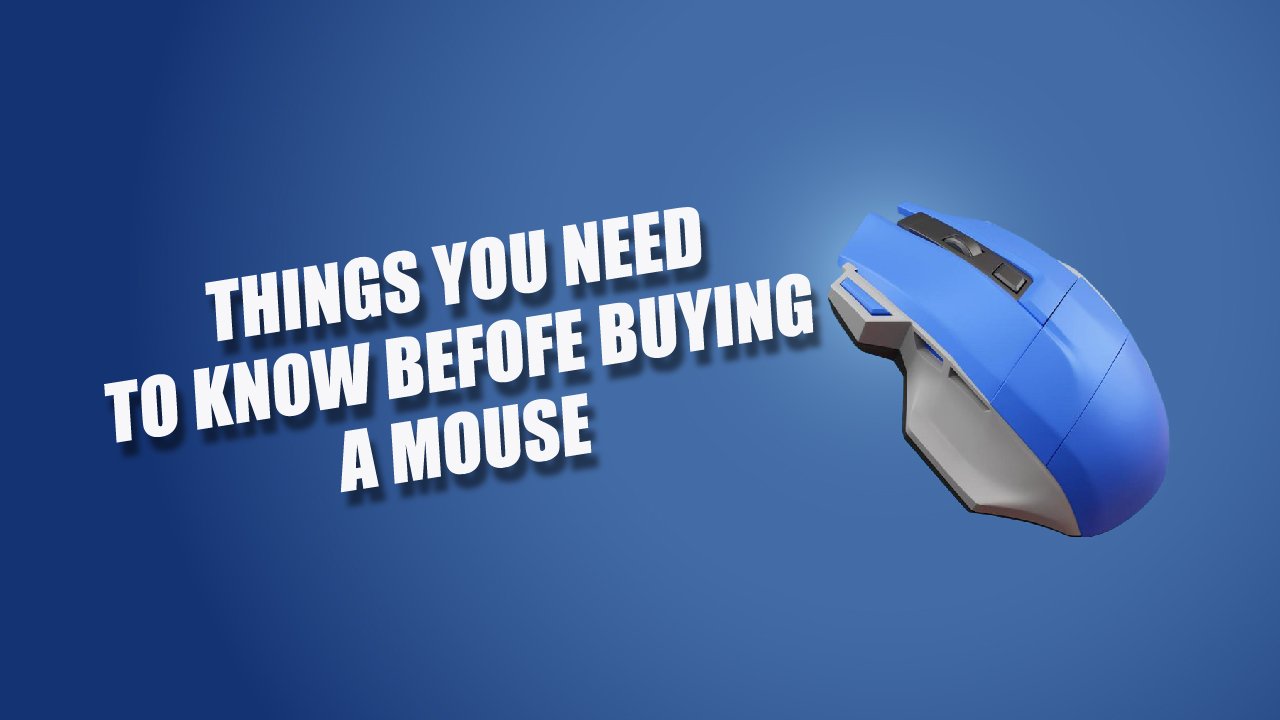
Are you more into games and looking for the best mouse? or you don’t know which mouse is best for you these are the things you need to know before buying a mouse. As After the invention of the world’s most advanced technology named the computer, the perspective of 127 the world changes due to its unlimited applications in every walk of life.
Computer shapes and designs have been changed with the passing years to make them more advanced technically and by looks and portability. But the major components or parts of the computer remain the same, including its CPU, Keyboard, Screen, and mouse.
The only difference comes in their weight, shapes, and latest equipped with latest features.
The main thing to keep in mind when looking for a mouse is for what purpose you want a mouse. Different users have different perspectives on the mouse, for example, graphic designers prioritize the comfort level and more accuracy, while gamers prefer the more response and sensitivity of the mouse with more programmable buttons and sensors, and general use looks for more convenience in terms of gesture support.
Also Read:
What Type Of Mouse Are You Looking For?
1. Gaming Mouse:
As a gamer, you can only enjoy your game at its peak when you have a very supportive and efficient mouse. It means that your whole gaming relies on the mouse, which lets you have more relaxation and comfort upon usage while playing games for a longer period. You may see many gaming mice specifically design to support game playing.
Still, standard mouses can also be utilized to play games. But, they lack somewhat high-end specifications, which you only found in specifically manufactured gaming mice that made an obvious distinction.
Standard Mouse Versus Gaming Mouse: What’s the difference?
It is essential to highlight the major distinctions that reside in regular and gaming mice:
- Gaming mouse shows great support for DPI and CPI, while you will not find that much accuracy in a regular mouse.
- Gaming mouse made with having advanced and improved software that provides customizable tweaking.
- Standard mouse shows more latency than gaming mouse.
- The gaming mouse is powered with useful sensors that ensure quick moves, which you wouldn’t find in a regular mouse that much fast movement.
2. Travel Mouse:
Next on the list is the travel mouse; these are economical, small and compact, and mostly wireless, and others with a short cable that easily comes in the laptop bag, so you no need to fight with lengthy wire.
Travel mouse comes with standard three keys that reside closer in a compact space. As the name indicates, a travel mouse is manufactured to be used on the road for regular use; keep in mind it is not made to handle heavy-duty work!
3. Optical or Laser Mouse:
You may have seen optical and laser operating mice in the market, and I think it’s a big concern that best suits you and your need. To clear your confusion let me clear to you the major differences lies between the laser and optical mouse:
- The optical mouse contains an LED that efficiently reflects the area that lies below the opaque and flat surface of the laser to track the surface between 400 to 800 dpi (dots per inch).
- On the other hand, the laser mouse uses the laser to track the mouse movements, and it efficiently works with a wide range of surfaces and goes over 2000 dpi.
After knowing the main difference choice is all yours it depends upon your need If you want a mouse for gaming and graphic designing then you can go for a laser mouse otherwise optical mouse is best for regular use.
What Are The Key Features To Understand When Looking For The Mouse?
Ergonomics of the Mouse:
The first and foremost factor for the computer mouse is that it should be perfectly and comfortably fit under the user’s hands. Here matters how comfortably you can use the mouse instead of how aesthetic it looks on your desk.
Ergonomics in mice is crucial as it reduces the consistent stress upon your hand and fingers when used for heavy-duty tasks like long gaming sessions, Graphic designing, and others, where you have to move your hand and fingers so quickly.
Not all the mouse goes well with your device in terms of functionality and comfort; you have to do some homework to know your device before buying the mouse.
Weight and Grip of the Mouse:
After the design of the mouse, the next important factor is how much it weighs and if it perfectly fits in your hand. For the grip, you must consider your palm, claws, and grip style which has a great effect on the weight and grip of the mouse. If you are more into games prefer the mouse with adjustable weight and grip for more convenience.
Corded or Wireless Mouse:
When you visit the market you have surely seen both wired and wireless mice. Wireless mice are a great alternative to corded mice, both have their advantages and disadvances. So, here we will highlight some to make the picture more clear.
- Wired mice are more budget-friendly than wireless mice because of the additional features and attachments required like charging docks, and wireless receivers.
- Wireless lets you free from tangling with lengthy wires, but the main issue linked with wireless chargers is their limited usage time.
- With the wired mouse, you have limited freedom to move the mouse but this is not the case for a wireless mouse.
When you decide to buy a wireless mouse there is something that needs to consider that is Bluetooth versus RF (Radio-frequency):
In a wireless mouse, you have to choose between Bluetooth or RF. Both vary from each other in terms of response, ease of setup, versatility, and flexibility. Therefore, a wireless mouse with RF connectivity shows more response ideal for gaming purposes, while Bluetooth is optimum for utilizing it with different computers and laptops, and usage time extends longer thanks to its long-lasting battery.
Ideal DPI:
Optimum CPI:
Counts per inch abbreviated as CPI in the mouse is the physical resolution of the camera utilized in the sensors of the mouse. Counts per inch in the mouse reports movements per inch and CPI indicates how sensitive the mouse is.
Therefore both Dots per inch and counts per inch determine the sensitivity of the mouse. So, the mouse with different range sensitivity is ideal for gaming setups.
Polling Rate:
Another important factor for a mouse while buying is its polling rate. This indicates how many times a mouse reports its position to the computer each second. The polling rate is usually measured in Hertz (Hz), the higher the polling rate more accurate and smooth mouse movement will be.
Mostly the mouse shows a polling rate from one millisecond to two milliseconds. However, if you want a mouse for your gaming setup then we recommend you consider a mouse that has at least a 500Hz polling rate.
Programmable Keys:
Programmable keys in the mouse are a game-changer in all aspects. For the regular mouse, you may have seen the left and right buttons with a central scroll wheel. But nowadays you may see some additional programmable buttons to make the mouse more powerful and functional.
These additional buttons reside at a different location, especially at the sides of the mouse used for particular functions. These additional programmable keys are useful if you are working on the same task you do not need to move toward another key.
For gamers, this is the most ideal feature that requires more programmable keys on the mouse to make the gaming easygoing.
Additional Features:
You may find a mouse with flashing bright lights, especially with gaming mice, that adds more fun to your gaming environment. Go for that mouse that has an option for great customization so that you can adjust the lighting, software, and adjustable programmable keys that fit well with your needs and requirements.
Final Verdicts:
After reading our guide I am sure your confusion is real on what type of mouse with what kind of features will best suited to your requirements. Hopefully, our article may prove more knowledgeable and productive and assist you in making your final decision. We always welcome your kind thoughts and suggestions. Do comment, Thanks!





