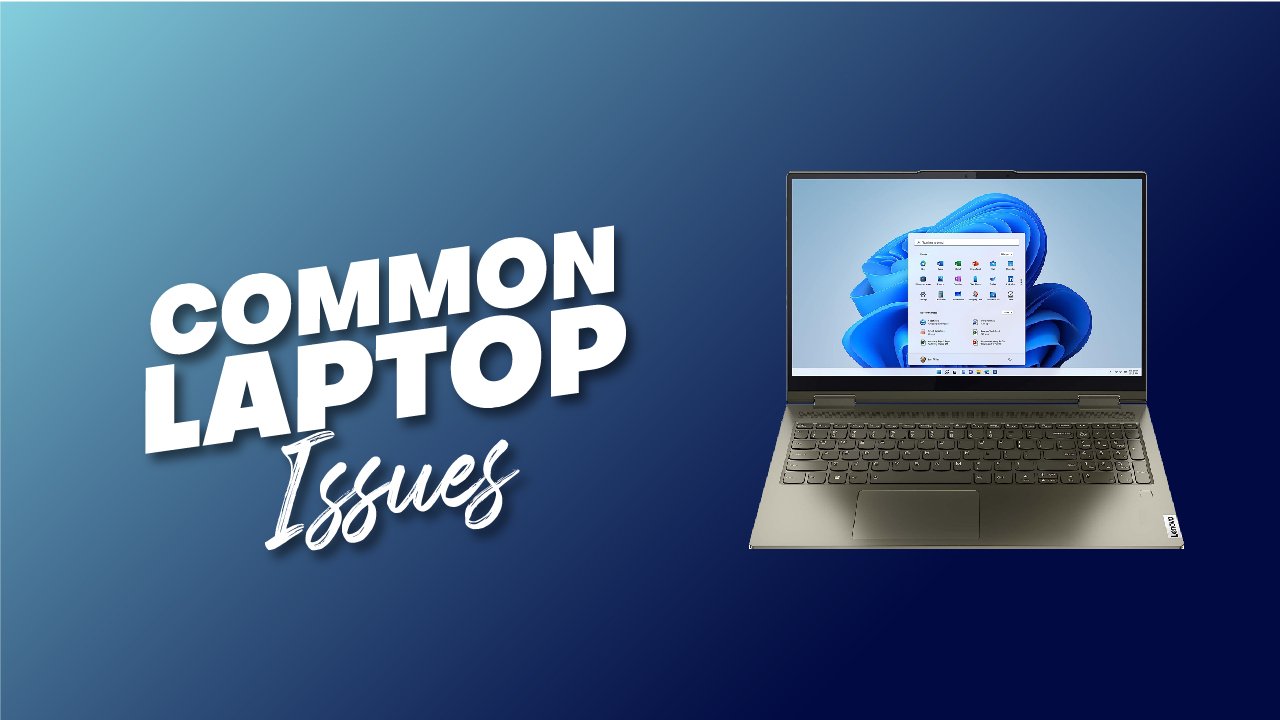
Common Laptop Issues:
With time, the laptop has become the most essential part of life. It’s not specific like it’s being used only among youngsters or adults even now children are using laptops for different purposes like watching cartoons and other stuff.
Adults use laptops for different reasons or you can say that their whole work is dependent on the laptop. Laptops have been used in schools, colleges, and offices even in hospitals laptops are being used frequently.
When you use any device, sometimes it may cause issues, it can be battery issues, connectivity issues, screen issues, or many others. For that, you need to have some know-how about the device so that you can fix those issues without taking your laptop to the repair shop.
It’s not just about laptops whenever you are using any device with more frequency you should learn some important things about that device. So whenever something happens to your device you can fix it without any help.
In this article, let’s talk about some of the most common issues that people face while using the laptop and also the fixes so that they can easily resolve their issues. It is not like, all people will have the same issue but some common issues happen with everyone.
So we are going to discuss those issues. But firstly as we have said before using any device means you should know the device and for that let’s guide you through some important things about the laptop that will be very handy for you in the future
Laptop:
The laptop is a portable personal computer that has all the features of a desktop computer but it’s well organized as compared to a desktop computer. You can easily carry it from one location to another location. It is the combination of many inputs, outputs, processing, and storage devices like the keyboard, pointing device which includes a touchpad or trackball, display screen, speaker, microphone, processor, memory and disk space, etc.
The laptop provides the facility of working in an environment without any power connection because it has an internal battery that serves power for several hours. It also has an extra power adapter to charge the battery or work with a direct power supply.
The laptop is an electronic device that is also known as a Notebook. A laptop or notebook is the short form of a laptop computer and notebook computer, it’s a small portable personal computer.
Laptops run on both AC power and a rechargeable battery pack and can be folded shut for convenient storage and transportation, making them suitable for mobile use. Today, laptops are used in a variety of settings such as at work especially on business trips, in education, for playing games, for web browsing, for personal multimedia, and general home computer use.
Laptops combine many desktop components and capabilities into a single unit, including the central processing unit, random access memory, hard disk drive, or solid-state drive and graphics processing unit. Most modern laptops include a built-in webcam and microphone and many also have touchscreens.
Laptops can be powered by an internal battery or an external power supply by using an AC adapter. Hardware specifications may vary significantly between different types, models, and price points.
Use Of Laptop:
The laptop is an essential use of today’s generation. Laptops are used everywhere such as in banks, schools, colleges, hospitals, research areas, shops, etc.
- Everyone wants to be educated and wants to learn more and more. Laptops are used everywhere. In today’s world, technologies are upgrading day by day in this situation everyone needs to be updated with the latest technology for the betterment of their life because if they don’t get updated with the latest technology then they are not able to take a job in today’s environment. So in the education field laptops are used to educate students.
- generally, desktop computers are used in banks but laptops are used by senior people because they need to travel from one location to another location for their work.
- nowadays, hospitals are changing their old technology to the latest technology according to the demands of the new modern era. So, laptops are used instead of desktop computers because the desktop computer takes up much space to put on the table.
- every person wants to play the game in their free time for entertainment purposes and a laptop provides an easy and comfortable way to play the game. Most laptops have a graphics card that is best for loading game designs on their system.
- Modern laptops have a microphone and speaker also that provide the facility to talk with each other through voice and enjoy the game.
Common Laptop Issue:
There are many issues that laptop users face every time they use laptops. Those issues are not serious ones but if you do not give them proper treatment they will become serious issues and then your laptop will have to face the circumstances. Having small issues is not a problem you don’t have to worry about these small things. But if you follow the proper care of your laptop you won’t have to face these issues either which will be too good for your laptop. Let’s see some of the laptop’s common issues and their fixes.
1. Hanging Of Laptop:
The laptop is an electronic device or a machine. And when you overuse any machine it gets tired, the same is the case with laptops or computers. When you use it too much or use it more harshly its system gets tired and it starts hanging up or freezing.
Freezing up of the laptop screen means it will stuck at one point and not even a single part of your laptop is working, whether you are moving your mouse cursor or typing any keyboard keys it won’t perform any task. In simple words, it means the screen of your laptop is in any dilemma. So in this situation let’s see what you can do to wake up your laptop screen and make it work.
How To Fix It
When you see that the screen of your laptop has been frozen for more than 5 minutes and it not coming back to life on its own. The easiest way to bring it back is to turn off your laptop or restart it again. Restarting your electronic device will solve many of the issues you are facing at that time.
You must be thinking that when the laptop is not working or in a frozen state how can we restart it or turn it off? The answer to your question is, you just have to press and hold the power button of the laptop for a few seconds and it will turn off on its own. And after 1-2 minutes you can restart your laptop easily. And if still this happens while restarting your window then it’s time to jump to another fix.
2. Laptop Battery Drops Immediately:
Battery issues are the most common ones which are faced by almost everyone. With time, your laptop battery will not perform the way it was when you bought it.
This is because with time the degeneration of the battery happens and you can’t stop it but yes you can do some small stuff to increase the battery timing of your laptop.
No one likes when their laptop gets shut down just because of battery in the middle of their important work. So let’s see some of the fixes that will fix this issue and will give you a longer battery time.
How To Fix It
There are always certain ways to use any instrument or product. Like when you are using the laptop you have to be careful and keep in mind that you can’t use it in a rough manner like opening 5-6 apps or tabs without any important use of it.
Always try to put as low a burden as you can on your laptop like using one app at a time and if you are not using it then close and and then open the other one.
It is highly recommended to enable airplane mode on your laptop when you are not using your internet. Like when you are typing and document or editing any document and you don’t need internet service, then it will be best to enable airplane mode on.
It is very important to select the specific apps or games to use the powerful graphic processor that is a discrete GPU. You have to make sure that the specific games or graphic-intensive apps will be using this graphic processing and another app will be connected with on-pin- CPU silicon for graphic processing.
You can go to your laptop setting and in graphics, you can change the setting according to your choice
3. Wifi Connection Issues:
Having an internet connection in your device is the most important thing in the 21st century. A laptop without an internet connection is just a useless thing. Having an Internet connection is becoming an essential part of life without which life can’t be predicted.
When you open your laptop and see no internet connection or are unable to connect to Wi-Fi, this is the most frustrating thing to encounter. If we talk about the reasons behind this then many factors can be the reasons of unable to connect your laptop to Wi-Fi.
Wi-Fi is a wireless network protocol. These devices are used to communicate without any wire or data cable connection. This technology allows many devices like computers, laptops, mobile phones, tablets, and iPads to connect to the internet without any data cable just through the signals.
This connectivity occurs through a Wi-Fi router, a device that throws the signals to other devices.
How To Fix It
It happens that the Wi-Fi setting is turned off on your laptop without your knowledge, this is because laptops have some hotkeys that disable or enable Wi-Fi and when we press those keys we disable our Wi-Fi connection and don’t even know that this is because of that hotkey.
According to the model of the laptop, those hotkeys are placed at different positions but most probably on the top row of function keys. It’s very easy to accidentally disable Wi-Fi when it all takes is one accidental button press.
To connect your laptop with your Wi-Fi connection you have to provide your Wi-Fi device password to your laptop then it will be connected. This password is set by the owner of that router or access point. If there is a slight change in the password then you won’t be able to connect your laptop with that Wi-Fi connection or it will say incorrect password.
So before doing anything else in this issue make sure that the password which you have entered is perfectly correct. It’s necessary to double-check your Wi-Fi password to make sure that you are correct.
This fix is very useful in all issues. Whether you are having bad signals or bad connection or having device issues you can simply restart your Wi-Fi modem or router, This will automatically solve many issues regarding the internet.
Simply remove the cable of the Wi-Fi modem and wait for at least 30 seconds and after that plug that cable back in. If the modem doesn’t power on, then you may need to press the power button so that it starts working
4. Heating Up Of Laptop:
Laptop overheating is not just annoying because it slows down your computer’s performance. It can also cause serious damage that could result in losing your laptop data or even injury to yourself. Overheating can cause a lot of problems from seemingly random blue screen crashes to data loss.
You might not even realize that the root of your issues is the overheating of your laptop and before you know it you have a burnt-out motherboard on your hands. The laptop’s hardware components are near each other with little room for air movement.
Because they are prone to overheating, watching for the signs of thermal stress and protecting the laptop’s fan from blockage protect your device against irreplaceable damage.
How To Fix It
Cooling your PC can be as easy as simply changing it. removing dust, dirt, and other particles that get into a PC can improve speed, performance, and airflow all at once. If you haven’t cleaned your PC in at least six months, your device is overdue for a cleaning.
Your computer’s air vents help prevent overheating by moving cooler air through your device. Using your laptop on a soft surface such as a bed or couch may block its vents. Use a table or lap desk and your computer should cool down.
If the fans are working, you may only need to wait a short time for your PC to cool down on its own. But if your computer’s hot and its fans aren’t working properly or are too loud, it could be a sign that they’re blocked or malfunctioning. Try cleaning your PC, improving its airflow, or replacing the fans.
5. Virus Issue:
Malware is one of the biggest threats to digital devices. It is the short form of malicious software, a type of software which is designed to infect the most authorized user’s laptop and will harm that laptop in many ways like in their security system in the hardware or software.
Malware is not a small evil that can be removed in simple ways, it comes in many forms which include viruses, worms, Trojans, spyware, and many many more. Among the most common ones is the laptop virus, which occurs almost in all computers.
This software is designed to harm your digital devices like computers and laptops. They attack your laptops and go deep down into your systems, spread widely through networks, and can interrupt all the ongoing functions of your laptop.
Once this malware has entered your device, it makes your laptop so weak that it can be accessible by any hacker, It weakens the security system for hackers and then they can steal your useful information easily.
They even can send you unwanted ads, and make your device vulnerable so that even more malware can harm your device easily. It is very important to know that when your computer is attacked by malware let’s see how you can recognize those evils.
How To Fix It
As we have mentioned many anti-virus software are available in the market that kicks out the malware from your laptop system. You just have to download antivirus software and make it up to date every time that way it will perform according to its efficiency.
These anti-virus software scan your whole laptop and detect the unwanted software that they think can be malware. Not only detection is done by them they also remove the malware so that your laptop will remain safe from any evil.
6. Programs Working Slowly:
One of the most annoying things while using a laptop is the slow working of programs or apps even if it’s on a laptop or computer. You can’t even work properly just because of the slow response from the apps or programs.
When you are downloading any file from the internet and along with this you want to play your new game then it might stop working or start working slowly as your computer is already downloading a file which is taking a lot of work from a computer.
It also happens with office workers that when they are doing their work they have to open different files because of which their computer or laptop start responding slowly which is very daunting for them and it will also affect your work.
How To Fix It
Whenever you face this issue on your laptop or computer, don’t forget it’s just because of your device’s memory. It’s a memory issue. You have filled your laptop or computer with more than several files which it can contain.
Every laptop or computer comes with specific memory or storage and you have to keep a check that you don’t bundle up your laptop with files that can’t even perform well.
Your slow-working programs or apps might be because of the laptop’s RAM, RAM is the storage for storing data temporarily like when you are using different programs at a time. First, go and check how much RAM your laptop has, If it has 2GB or less than 2 then it is better to increase your RAM as it will also help apps or programs to perform with more efficiency.
7. Hard Drive Failure:
Suddenly failure of the hard drive might affect your stored data in your laptop or computer. Dealing with the failure of the hard drive is so frustrating that it will also cause a laptop or computer to stop working.
It will hinder all your work and also there is a chance of losing all the data that you have stored in that hard drive. This happens because when your hard drive becomes corrupt it will not just affect the hard drive or computer but it will also affect the data which is stored in the hard drive.
How To Fix It
As the failure of the hard drive is the most common issue for laptop users many fixes can be used to treat this issue. Firstly, you have to back up all your data as it will be helpful if you ever lose your data. You can get it easily by restoring it completely.
The other way to solve this issue is the replacement of the hard drive or the repair of the hard drive. Only in this way, you can get a good hard drive and also it will perform with more efficiency.
8. Weird Noises From Laptop Or Computer:
Sometimes it happens that when you are trying to focus on your work it will get interrupted by the noises coming from the laptop or computer. Though these devices are silent devices they just make noise when you do the typing on the keyboard or when you click something from the mouse.
These all are external noises but sometimes your system is creating very frustrating noises and you can’t even focus on your work easily.
How To Fix It
There is no specific cause of this issue it can be because of anything like because your laptop’s hard drive is creating issues or your laptop’s motherboard is not working properly or causing regular noise.
When you hear those noises coming from your laptop or computer immediately take your device to the repair center so that the specialist can check the reason behind this issue. He will take care of your system and also will replace the old components which are causing those noises.
9. Not Installing Of Programs:
This is another common issue faced by laptop or computer users. This is a very annoying issue, especially for people who always want to download all the new programs or games coming on the market on their laptop or computer.
There can be many reasons behind the issue of not downloading the apps or programs on your device. However, the main reason behind this issue is that the application is not compatible with the software installed on your laptop or computer.
Like when you download any app and it doesn’t install completely as it requires the latest update of the software of the laptop and your laptop has the old update of the software.
How To Fix It?
The only solution for this issue is to install the latest software or update all of your drivers or everything on your window. Only in that way you can resolve this issue and have the latest apps or games on your laptop or computer.
Mostly the apps or games that are coming now in the market are more hardware-intensive apps like Photoshop software these apps require the latest update of the software. only doing this will be helpful for your issue.
Conclusion:
The laptop is the device that is used by everyone nowadays. Even small children know how to use a laptop or computer without any help so when you use any device you will encounter different issues.
Like when you use a mobile phone, you will get battery issues, charging issues, display issues, and many more. Laptops will also have many issues and some of them are the most common ones which are faced by everyone. Among common ones are overheating issues, weird noise issues, and connectivity issues.
In this article, we have shared some of the most common laptop issues that are faced by users. Along with issues we have also mentioned the solutions for that issue. Though there is not a 1 fix for any issue you will find many fixes. also, one fix can be applied to any 2 or 3 issues like restarting of your device will solve many of your laptop issues.
This fix is the most common one which is used by laptop users. If you are facing any issues regarding your laptop or computer you can read this article it will be very helpful for you.
Frequently Asked Questions (FAQs):
Q: Charging A Laptop All The Time, Is It OK?
Ans: Leaving your laptop connected to the power supply is not always a good idea. When it’s charging then it’s alright but once it’s charged to 100% unplug your laptop from the power supply. You have to unplug your laptop and then connect it again once its battery is all drained out. It will help your laptop’s battery to last longer.
Q: Do I Need Any Software To Protect My Computer?
Ans: Yes, everyone needs software or anti-virus software that will protect your computer from any harm of that malware. Other than software there are also many things that you can do to protect your computer from viruses.
Q: Can I Fix My Crashed Computer?
Ans: It depends on the cause of the crash as to why your computer has crashed if it is because of bad software or drivers then you can just reboot your computer and it will be fixed easily. If you can’t do this yourself you can just take your computer to any professional person and he can do that work for you.





