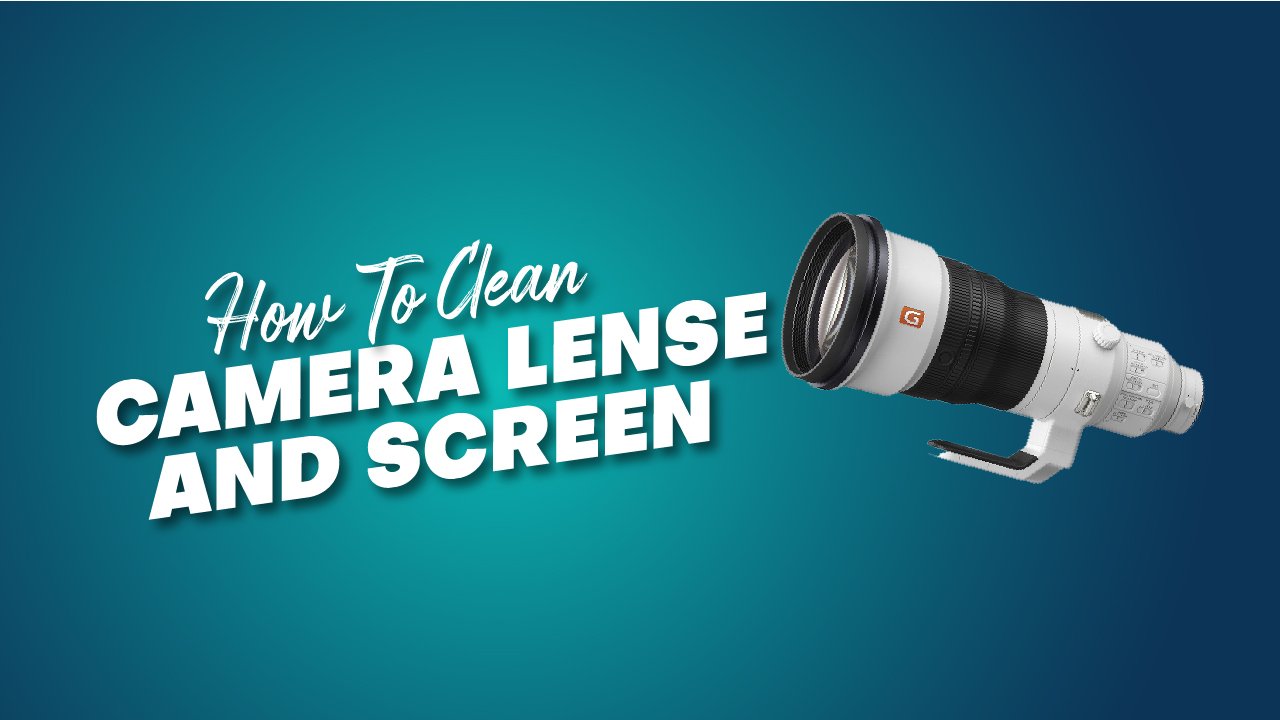
How To Clean Your Camera Lens And Screens
Do you notice most of the time that your camera lenses and mobile or laptop screens are dusted and not clean? This is obvious, lenses and screens become dirty and users get frustrated by this. Are you in search of ways to clean the camera lenses and screens? Do you know how to clean your camera lens and screens safely? Are you looking for cleansing methods for camera lenses and screens? If yes! I would say you are lucky to reach here.
Read this article thoroughly to clean your camera lenses and screens safely!
Learning how to clean your camera lenses and screens is just very important like you give importance to learning how to shoot the best pictures or videos. When your lens will be dirty of course it will ruin the quality of your captured content.
Dirty screens are more irritating as you can’t enjoy watching videos so it is the best thing to learn how to clean them. Even you have to spend most of the time in editing processes to reduce the effect of dust particles. After learning the best possible way to clean your camera lenses and screens it will save you time.
You will destroy your glass if you are not familiar with the ways to clean it. Once you know how to clean then it will be easy. This article is a complete guide to learning how to clean your camera lenses and screens.
Let’s move forward to learn the techniques of cleaning your camera lenses and screens along with other important information!
What Tools Will You Need While Cleaning Your Camera Lenses?
It is important to know which tools are necessary for you to clean your camera lenses and screens.
1. Lens Cleaning Liquid:
The lens cleaning liquid is important to have because it is used to remove oil left by finger smudges and watermarks left by rain. It contains alcohol and they are also alcohol-free. Some alcohol-based solutions create an impact on the coating of lenses or vintage lenses.
2. Microfiber Cloth:
Microfiber cloth is important to have because it is an essential part of any lens care kit. We recommend you to keep it always in the bag. These are lint-free and trap dust and debris and cut the body oils just to avoid smearing on your lenses. These clothes are also important to wash, so wash this microfiber cloth by hand using lotion-free dish soap.
3. Lens Tissues:
The tissues you use on a regular base will leave the fibers all over the place on your lens. Special lens-cleaning tissues are important to have, these are tight weaves of fibers that don’t get fragmented. CURA micro wiper papers are highly recommended.
4. Blower:
A dust blower is always the best tool to remove the large quantity of dust and debris on your lenses and screens. Giottos rocket blower is highly recommended.
5. Soft Lens Brush:
If you are not interested in using the blower to remove the dust you can use the soft bristle brush to clear all the waste particles attached to your lenses. CURA Kabuki lens brush with super fine bristles is recommended.
6. Camera Cleansing Spray:
This is not specified for lenses, so it is important to have antistatic and non-alcohol-based camera body cleansing spray.
7. Cleaning Kit Pouch:
It is the best thing to find out a clean, sealable plastic container to put all the above cleansing tools in it.
How To Clean Your Camera Lenses And Screens?
As we have discussed the basics that what tools you should keep with you and why they are important so now you are going to learn how to clean your camera lenses and screens.
1. Take Preventive Measures:
One of the best and most important things is to take care of your lenses by taking preventive measures ad adapting some good care habits. Camera lenses are not easy to buy and mobile phones and laptops are expensive.
So it is important to buy a protective UV filter. These filters come up in different sizes to suit your lenses. Just put the cheap protective filter and place it in front of your lenses as soon as you can after getting them, out of the box.
Make sure to replace or change the UV protection filter straight away so if you are silly enough to damage the lens once, chances are there you will do it again. Another good habit you should develop is to keep the front and rear lens caps on your lens almost all the time.
They serve as the perfect protectors against dust, dirt, oils, and sticky fingers. Just use the same method and instructions for your mobile and laptop screens.
2. Blow Dust Away:
Before touching the cloth or lens tissues; you just need to use the blower to remove the loose dust and debris from the glass of the lens.
If you use the cloth first you may scratch the glass while wiping out the dust away from the lens. It is the best position for your lens; work in bright light, with the lens facing upward, and blow across the lens from a 45-degree angle from one side of the lens to the other.
The lens blower is always a better option than blowing with your mouth, it is not allowed because you may accidentally blow saliva onto your lens. Additionally, with a blower, you can achieve fast successive puffs of air from one side to the other.
3. Brush Away Stubborn Particles:
Remove the dust with the soft-bristled brush so if you are not lucky enough to have sticky specks of dust or dirt on your lens, a blower won’t budge them. If you are shooting in wet weather, you will probably see several issues. A lens brush can also get into tight grooves around the edges of lens glasses.
It is important to position your lens upward and use it very gently sweeping actions from one side of the lens to another side of the lens. Make sure that you are not pressing hard on the brush as you may scratch your lens if a big piece gets stuck into the bristles.
4. Use A Cleaning Solution:
If you have brushed and blown away all the particles of the dust, it is time for a serious cleansing. To take this step you will need to use lens-cleaning liquid and lens-cleaning tissues or paper.
Yes, using a suitable lens cleaning fluid will ensure that you are not damaging the protective coatings that the lens manufacturer applied to the glass. Whatever you are doing just don’t use the Windex, Glex20, or another chemical cleaning fluid.
Take the folded lens cleaning paper or you can use lens tissue or apply the 3-5 drops of the lens cleaner onto it. Hold it tightly with one hand, while your lens is facing upright.
You have to now take the dump lens cleaning tissue in your other hand and then gently wipe the whole surface of the lens. After wiping all of the surfaces just take a clean or dry piece of the lens cleaning tissue to gently wipe away any remaining moisture.
Now It’s time to wait for a lens to dry out completely and inspect the surface to ensure that you have removed the smudges, oils, and spots of fingerprints. If it is necessary, just repeat the same process to make the glass streak free. If you don’t have the lens, you can use a microfiber lens cloth alternatively.
5. Use A Microfiber Cloth:
Now if your lens or screen is clean it is time for the final polish. You can make use of soft and fine weave microfiber cloth to end the sparkling finish.
Depending upon the size of the cloth you can fold it into a padded square or give it a triangle shape. Along with the lens facing upright, hold it firmly it in one hand and hold the folded microfiber cloth in your other hand.
Now you have to gently wipe the glass just to remove any remaining streaks from step 3. You can move the microfiber cloth in a circular motion from left to right to clean out the remaining dust particles either on your screen or lens.
6. Clean The Rear Element:
If you are facing difficulty while polishing your lens, you can take a moment to consider your rear. Some elements of the rear are easy to clean while others recess into the lens body.
Just follow the 1-4 steps mentioned above you may need to use the corner of your lens paper and microfiber cleaning cloth. Just don’t forget to forget the barrel. With the front and rear glass elements sparkling like new, now it’s time to finish your task. Your lens barrel may need a clean.
There are liquid solutions available for cleaning the outer surface of your lenses and cameras. If you don’t have access to use just dampen the corner of the microfiber lens with water and carefully clean the lens.
Best Ways To Keep Your Lenses Clean:
We are mentioning the best ways to keep your camera lenses or screens clean. Note them and try to follow these tips in the future.
- Store your camera lenses in a dry and contained space.
- Make sure to avoid your lenses sitting on shelves as they attract dust like the magnet.
- Make sure that the inner side of your camera is clean and free of dirt and all other debris.
- Go and buy the microfiber cleaning cloths and keep them at home with you and one in your camera bag all the time.
- By the lens cleaning gear like the cleaning liquid, cleaning brush, and dust blower.
- Just protect the front element of your lenses at all costs, a deep scratch can damage the good lens.
- Clean your lenses regularly but just use the gentle touch.
- Make sure to keep the front and rear lens cap on your lenses when it is not attached to your camera.
- While changing lenses, just keep the rear lens element facing down dust can’t fall into it.
- Make sure to put the UV filter on your lens and do it as soon as possible when you get it out of the box.
- Despite the lens being weather sealed, just don’t wash your lens in the sink with the dishes.
Conclusion:
How To Clean Your Camera Lens And Screens Safely? Now the answer has to be yes.
You have spent a lot of money on your camera lenses and your smartphone devices along with laptops. But you are taking care of your lenses and screen in the way you should. With the use of a few presentable measures combined with a regular cleaning regime, you can make your lenses and screens brand new in look.
We have mentioned the best possible ways to clean your lenses and screens. All the processes mentioned in this article will be best for you and you will love using them and following the tips mentioned in this article. So just read them thoroughly and use them to clean your lenses and screen now to increase the quality of pictures and give a good look to them.
Frequently Asked Questions (FAQs)
Q: How Often You Can Clean Your Camera Lens?
Ans: It will depend on the duration and how often you use the camera lenses. If you want to go out and shoot every weekend. It is important to make the hobbit of sprucing up your lenses.
Q: How To Remove Moisture In The Camera Lens?
Ans: If you that there is moisture and condensation inside your lenses. There are several ways to get rid of moisture;
- Make use of silica gel in the best way, so just purchase gel and make use of it.
- Place the lens in direct sunlight just to dry out the internal moisture.
- You can place the lens inside an airtight container filled with uncooked rice and rice will absorb the moisture like magic.
Q: Can I Use Glasses Cleaner On The Camera Lens?
Ans: Yes, you can use glasses cleaner to clean out the camera lens along with the microfiber cloth of the special lens cleaning tissues.
Q: Can I use Windex to clean the camera lens?
Ans: No just don’t use the cleaning products such as Windex to clean out the camera lens as they will be harsh and can impact the coating inside.





