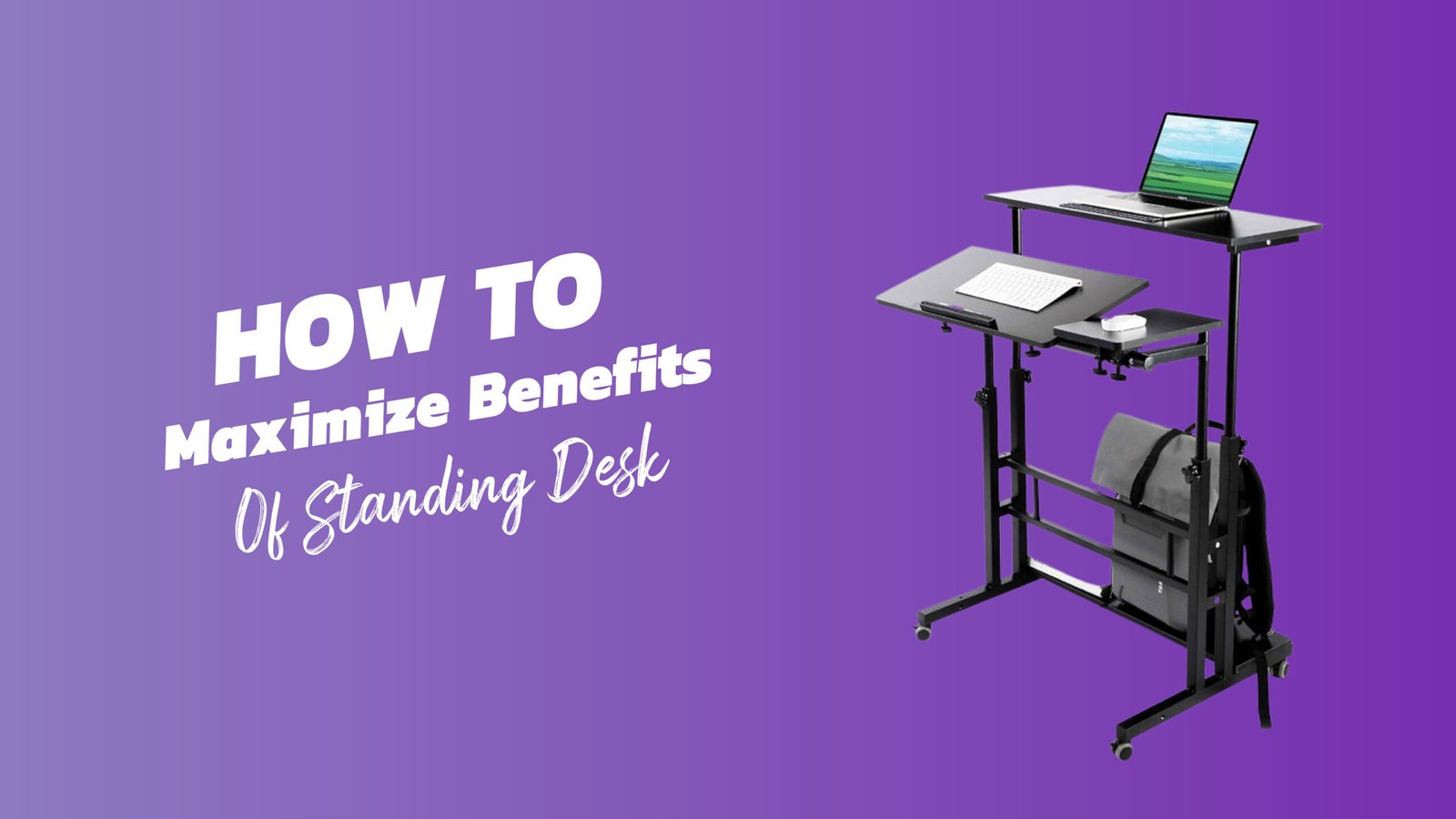
Standing seems rather simple, doesn’t it? On the other hand, if you do it poorly or excessively, it could potentially do serious harm to your body, much like prolonged sitting does.
Today’s workforce is more sedentary than ever because most office jobs require long stretches of time spent sitting in front of a computer with no mobility. Undoubtedly, prolonged sitting has detrimental impacts on one’s health; nevertheless, this does not mean that standing for prolonged periods of time should replace sitting. Finding a middle ground between the two points of view is crucial.
Because of this, several businesses are giving their staff members sit-stand desks so they may alternate between sitting and standing. Although these sit-stand workstations are quite useful for offices, there are right and wrong ways to use them. For this reason, in this post, I’ll be offering a logical strategy to utilizing sit-stand desks.
Since the human body is designed to be active, if you spend more than 40 hours a week sitting down, then standing motionless for extended periods will not benefit you. This is where the sit-to-stand desk comes in, giving employees the best of both worlds. Thus, if you’re willing to invest in your health by employing a sit-to-stand system, make sure you adhere to these recommendations to maximize its benefits:
An Effective Sit-Stand Approach:
One of the many simple adjustments you can recommend to your clients to reduce their sitting time is the use of a sit-stand desk. I have a few recommendations that will enhance the long-term results for your clients. To help your clients use sit-stand desks efficiently.
Change Positions Frequently:
The act of just getting up after sitting down burns calories. Additionally, it improves blood flow and lessens the fatigue and stress that come with spending a lot of time in one location. It’s best to switch things up as often as possible. For comfort and health, a 1:1 or 2:1 ratio is the best balance between sitting and standing, according to a study.
But a hectic day may frequently result in forgetfulness, so think about setting a timer as a useful reminder. Likewise, compared to sitting, standing gives you more freedom to shift postures as much as you’d like. Small movements like kicking back your legs, swinging left and right, or leaning up on your toes can make a big difference throughout the day.
Make Sure Your Desk Or Screen Is Not Too Low:
Erroneous desk height and screen placement are two of the most frequent causes of pain and accidents at work. If you’re standing there looking down at your screen, it’s too low. For anyone using a laptop at a regular-height desk, this will usually hold.
Here are some guidelines: When you stand, position your desk so that your elbows are 90 degrees from the ground. At eye level with a slight upward tilt, the top of your screen should be situated between twenty and twenty-eight inches away from your face.
Make Sure Your Wrists Are Level:
If you are someone who spends most of their day tapping away at a computer, nothing is more aggravating than wrist soreness. This might result from strained muscles and joints. Make sure your wrists form a 180-degree angle and are flat against your forearms. If your wrists are still bowed at the workstation height you have selected, consider utilizing a keyboard pad to provide them the additional support they require.
Reduce Fatigue By Using A Mat:
Almost all industrial-grade carpets provide the necessary support to minimize the strain of standing on a hard surface. Anti-fatigue mats work by encouraging little muscle movements that relieve pressure on your lower back and help avoid leg fatigue. Despite their generally $30 price tag, they can significantly affect the workweek.
It never hurts to consider wearing a pair of shoes with a little more support to work, especially on days when you’ll spend most of the day sitting at a desk. All over the body stiffness and tension can result from being in one position for an extended amount of time. A quick stretch of your arms, neck, back, legs, etc. will help prevent further aches and pains.
Incorporate Sit-Stand Desks Into Your Company’s Wellness Programme:
Encouraging employees to move more and sit less is an essential part of any wellness initiative. Integrating ergonomics into ongoing wellness or continuous learning programmes is an excellent approach to gradually promote the use of sit-stand desks.
Why is that? Workplace wellness programmes offer guidance and support on the optimal sit-to-stand schedule in addition to encouraging more physical activity than simply standing for posture breaks (walking meetings are a common example).
According to this study, sit-stand workstations are usually only used for a short while after installation—between six months and more than a year. For this reason, I believe that employees should receive the necessary training and education before being given sit-stand desks. People will always need to use their discretion to choose the schedule that works best for them.
Training should therefore include proper schedules in addition to symptoms and indicators that point to the possibility of a need to switch from sitting to standing. Even though it is logical, many wellness programmes fail to incorporate ergonomics. For users to properly employ a sit-stand desk and completely profit from it, they must receive education regarding ergonomics, practical procedures, and the desk’s benefits.
The study also found that, in comparison to those who adhered to a typical sit-stand schedule, those who participated in more physically demanding activities during their breaks—like taking a stroll during lunch—had significantly lower levels of foot oedema and shoulder and lower back muscle fatigue. This is an excellent addition to a company’s corporate wellness programmes. Ergonomic measures such as sit-stand desks ensure that employee wellness programmes are seamlessly integrated with ergonomics.
Take Note of Your Position:
If you follow our guidelines for ergonomic work environments, your posture should hold up on its own. That being said, it doesn’t hurt to assess your posture throughout the day, as poor posture is a difficult habit to break. Set an alarm to remind you, every hour or two, to stretch your arms wide or roll your shoulders back. This will help you strengthen the muscles that connect your shoulders to your chest; slouchers have the tightest muscles in this region.
Consider Memory Settings A Bit More:
Maintaining the ideal height and posture multiple times a day might be a bother, despite the incalculable benefits. Look for sit-to-stand desks with control features that allow you to store up to four different memory settings so that you can be sure that your desk is always in the perfect position for you without having to exert any effort at all.
You can be certain you’re reaping the full benefits of a sit-to-stand desk—many of which are beneficial for both physical and mental health—if you follow these helpful tips.
Maximize The User’s Fit With The Workstation:
Let’s start with the simplest strategy for properly configuring an ergonomic workspace. It’s important to keep in mind that the appropriate desk height will vary depending on the individual. For a sit-stand workstation to yield the maximum benefits, the appropriate desk height and screen position should be selected based on the needs and preferences of the user. Whether you are seated or standing, you must adhere to the following ergonomic setup fundamentals:
The screen’s top ought to be somewhat higher than the user’s eyes. The chair’s backrest needs to be in a comfortable posture at all times. The elbow’s neutral height is slightly higher than the hand’s working height. Always keep your feet (or footrest, if you’re sitting) firmly planted in the earth.
Schedule Your Sitting And Standing Times:
To get the most out of your sit-stand practice, you need to devise a strategy that works for you. Researchers have shown that some people seem to work better on specific schedules, thus recommendations rely on your customer and their industry. Based on studies, it seems that for many office workers, the ideal ratio of sitting to standing time is between 1:1 (60 minutes sitting, 60 minutes standing) and 3:1 (90 minutes sitting, 30 minutes standing). The least popular ratio among office workers is 7:1, which has the shortest standing schedule (105 minutes of sitting and 15 minutes of stand). Here, it’s critical to alternate roles as necessary to allow the employee to adjust to a new working environment.
Experts recommend desk-bound workers progressively increase their standing percentage over time. It should be their objective to progressively increase the amount of time they spend standing and doing light activity (walking) during working hours from two hours per day to four hours per day (prorated to part-time hours).
It’s also critical to keep in mind that doing active break activities, as opposed to just standing, may aid in lessening foot oedema and muscle tiredness. The person’s selected sit-stand schedule must also make sense within the stoplight analogy to prevent long-term ergonomic difficulties related to sitting and standing. This research has separated safe standing times into three categories: unsafe, slightly unsafe, and safe.
Workers in the “Safe” Category, also referred to as the GREEN LIGHT or the least ergonomic danger, spend less than an hour or no more than four hours a day standing. Known as the YELLOW LIGHT or significant ergonomic risk, the ‘Slightly Unsafe’ Category applies to employees who stand for more than an hour straight or more than four hours in a row during the workday. An individual is classified as “Unsafe” when they stand continuously for more than an hour or more than four hours during the workday. This category bears the highest ergonomic risk and is denoted by a red light.
In Conclusion:
Also, at the conclusion! I hope you found this essay to be of some use. There are numerous opportunities for you to provide ergonomic services in each of those phases (such as consultations, one-on-one evaluations, and training).
Now that you are aware of this, all you need to do is inform the employers in your community—a process known as marketing—that you are offering these services. Naturally, ergonomic specialists also need to learn how to market their services in addition to mastering the techniques and tools required to conduct ergonomic evaluations.
FAQs
Why Would Someone Want To Stand At Their Desk At Work?
Back discomfort appears to be lessened by standing desks, while experts are unsure of the exact amount of time needed to experience this effect. More efficient: Employees with standing desks were 45% more productive per day than those with sitting desks during a contact centre research.
How Can Office Workers Move More Easily Using Standing Desks?
Enhanced vigour and concentration: Standing desks stimulate concentration and vitality, which increases output. Sitting for extended periods can cause weariness and low energy, which can affect output and performance at work.
Is It Bad To Stand For Eight Hours?
Long periods of sitting can weaken and strain your legs, create problems with your hips, and in severe cases, produce varicose veins. Standing for extended periods—more than eight hours without moving—can cause problems for your leg veins, tendons, and muscles.
Does A Standing Desk Increase Caloric Expenditure?
Sitting generally burns 60–120 calories per hour, while standing burns 100–200 calories per hour. Numerous studies comparing the amount of calories expended at a standing desk to a typical sitting workstation have found that standing simply burns more calories.





